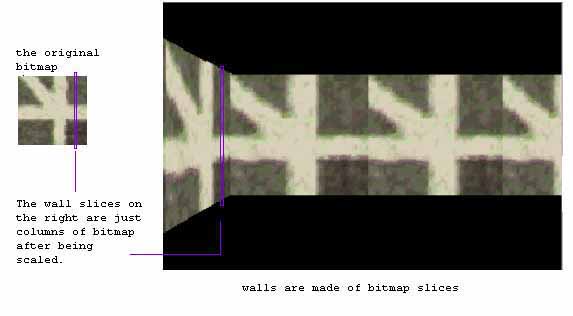TEXTURE MAPPED WALLSTo make the walls more attractive, the walls can be painted with texture (bitmap) using a technique known as texture mapping. (Texture mapping in general refers to a technique of painting a bitmap/texture onto a surface.) For the cube world, we use bitmaps that have the size of 64 by 64 pixels. This size is chosen because 64 by 64 is also the size of the cube facets that we are using in our world. It is possible to use different size bitmaps, but using the same size simplifies the texture mapping process. If we are to map a texture onto an arbitrary polygon, the texture mapping process will be complicated. Fortunately, on the ray-casting world that we are creating, texture mapping is just a matter of scaling a slice (a column) of bitmap (see Figure 22 below). Figure 22: Putting textures
on walls. When the ray is looking for the wall intersection, the offset (position of the ray relative to the grid) can be found easily. This offset can then be used to determine which column of the bitmap is to be drawn as the wall slice. The following figure illustrates the process of finding the offset. Figure 23: Finding the offset
of bitmap.
Link: Some seamless texture map samples. Examples in Javascript (with source code) |
||