This tutorial shows how to add logo or watermark to images without altering the original image.
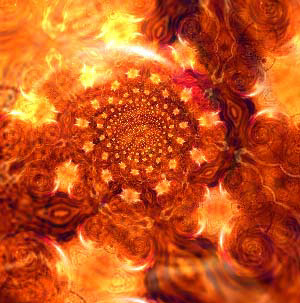
Here's what we want to accomplish, notice the watermark/logo on the bottom left of the image. This is done without altering the original image.
The code is as follows and in the rest of this tutorial, I explain why this approach is taken.
<img src="images/dropShadowSquare.png" width=309 height=159></img>
<div style="position:relative; left: 0px; top: -159px; width:150px;">
<img src="image.jpg" width=300 height=150>
</div>
</div>
Let's start with the images, here's the actual image:
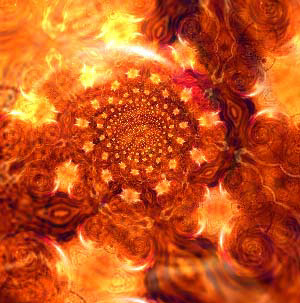
Here's the watermark/logo image:

Let's start with putting the watermark image below the other.
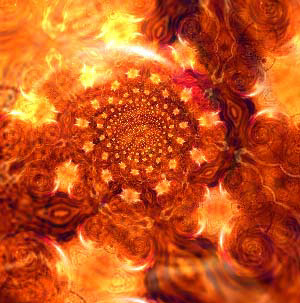

What we need to do is to nudge the watermark upward so that it overlaps the image. A first attemps might look like this:
<img style="position:relative; top: -19px;" src="logo.jpg">
We assign top: -19px to nudge the watermark upward, onto the space occopied by the image . The negative number causes the watermark to be pushed upward 19 pixels (19 is the height of the watermark, yours may vary).
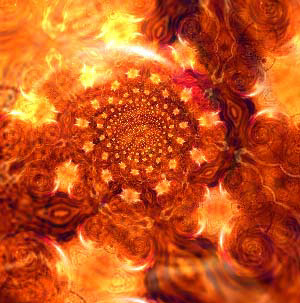

This looks like a perfectly working solution, but if you look closely, there's a slight problem. THere is a vertical gap below the image. This gap is the space originally allocated for the watermark <img> and it becomes hollow because we nudged the image. For many purposes, this is not a big deal, but why not try to remove it? We can do that by confining the images to stay within a <div> block like below:
<img src="images/volcano.jpg"/><br />
<img style="position:relative; top: -19px;" src="watermak.png"/>
</div>
The margin-bottom: -19px is to counter the height of the watermark. The overflow: hidden is to hide the space allocated for the watermark.
Below is another example. When creating the logo, I recommend png because it allows smooth alpha such as below showing the same image with a different watermark file.
You can also overlay plain text onto the image like this example:
<img src="images/volcano.jpg"/><br />
<div style="position:relative; top: -20px;"/>Enter text here</div>
</div>
