Adding Numbers
In Scene 1, hide all layers, except the Tick Markers
layer and Cover layer. Now it's time to be creative:
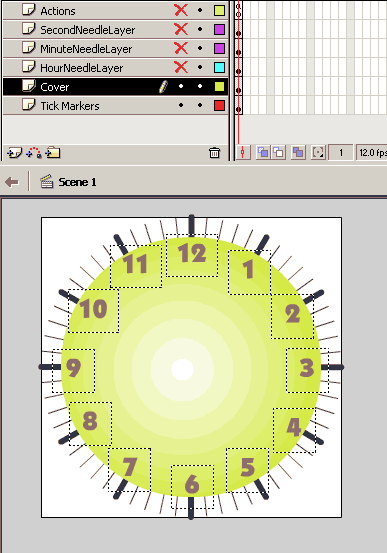
Making Fancy Needles
Edit the MinuteNeedleGraphic symbol. Make it look
fancier.
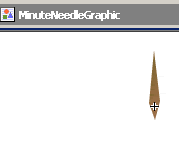
Edit the HourNeedleGraphic symbol. Make it
look fancier.
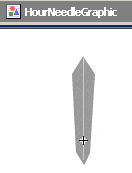
Do the same with the other needle.
Adding Outlines
Go back to Scene 1, add a new layer behind the Tick
Markers layer. Add outlines for the clock.
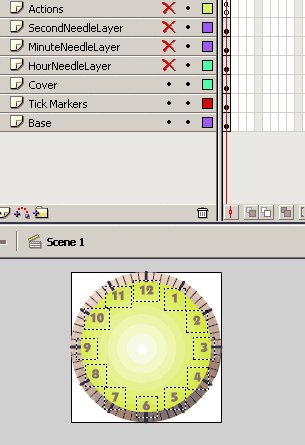
Add logo, etc. Here's the final result of
my movie with several different looks:
<<PREVIOUS
PAGE>>
<<INDEX>>
F. Permadi
(C) F. Permadi
Terms of Use