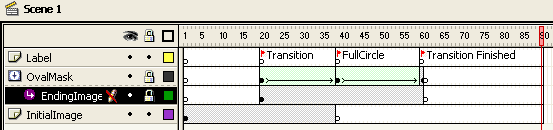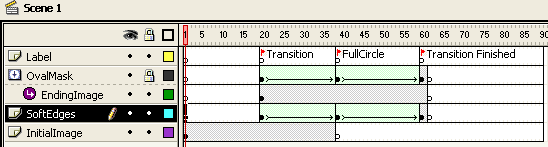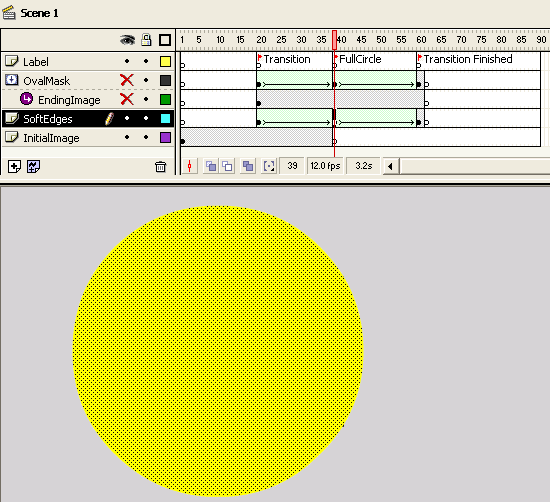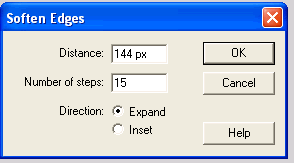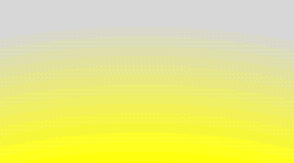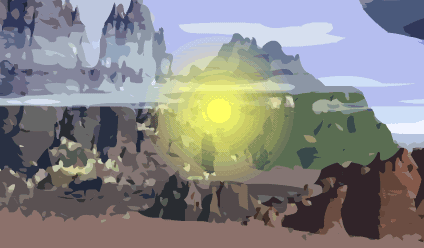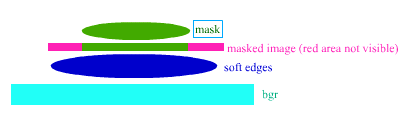|
|
||
|
TRANSITION EFFECT |
| |
|
|
||
| Follow the previous steps
to create the basic/non soften-edged transition. To add
the soften edges, we will use a useful Flash tool called
Soften Edges.
You should now have a timeline that looks similar to this.
Insert a new layer above the InitialImage layer. Call this new layer: SoftEdges. Copy all the frames of the OvalMask layer. The way to do this is to click the layer name (OvalMask), , then do Edit>>CopyFrames (CTRL-ALT-C). Then paste the frames you just copied into the SoftEdge layer. (Click the first frame of the SoftEdge layer, then do Edit>>PasteFrames.) This is what the timeline should look like now:
Hide the OvalMask and EndingImage layer and select the circle on the SoftEdge layer.
Now do Shape>>SoftenFillEdges and use the following values. Depending on how large the stage is, you might need to play around with these values. (If the movie turns out to be running to slow, decrease the Number of steps.
You will notice that the circle now has a soft edge. Here's mine when zoomed in:
Do the SoftEdge to the small circle in the frame labelled Transition and TransitionFinished.
Test the movie. Note, that I use a yellow circle above because I'm using an image that has a lot of yellows. In most cases, you might want to use a natural color such as white or gray so that it works on most backgrounds. SomeVariations:
Why It Works:
|
||
|
|
||
|
(C) F. Permadi
<<INDEX>> |