|

|
MOVING AND RESIZING WINDOW
|
The browser window is an object in JavaScript. The window can be moved by using "windowObject.moveTo(x, y),"
Where windowObject is the window that you wish to move, and x and
y is the new coordinate for the window. The unit for x
and y is pixel.
THE CURRENT WINDOW
The current window (where the JavaScript code is located) is called "window"
or "self" or "this." If
you're referring to the current window, the windowObject can even
be omitted. Here are some examples of moving the current window
(you can click on each one to move the current window):
javascript: window.moveTo(100,100);
javascript: self.moveTo(200,200);
javascript: this.moveTo(100,100);
javascript: moveTo(300,300);
Or try this interactive mode below:
to
X= and Y=
Note: Not that I recommend doing
this, but on Internet Explorer 6 (and maybe other version), you can move
the window outside the screen with a negative number.
To resize window, use "resizeTo(newWidth,
newHeight)." Example:
javascript:window.resizeTo(500,300);
ANOTHER WINDOW
To move another window, you need to set the windowObject
in windowObject.moveTo(x, y) with the window that you wish to
move. Normally, you'll have this object when you're opening a
new window with window.open().
Example:
Run this code to open a new window:
javascript:
tutorialWindow=window.open('http://www.permadi.com', 'myNewWindow');
That code opens a new window object which is called "tutorialWindow."
Now you can resize that window like this:
javascript:
tutorialWindow.moveTo(200,200);
Note: you cannot move or resize window that has
contents from different domain. Ie: If your page is at a.com,
and you open a window and put the content of b.com,
then you won't be able to do much with that window.
|
|
SHOWING DATE
|
You can print the current date using Date() function. Put this
code where you want the date to appear:
<SCRIPT LANGUAGE="JavaScript">
<!--
document.write(Date());
//-->
</SCRIPT>
|
An example is shown below:
Note that the result might not look the same on all
browsers.
This is how it looks like on Internet Explorer 6:
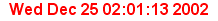
This is how it looks like on Netscape 4.8
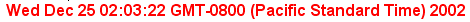
This is how it looks like on Netscape 7.1:
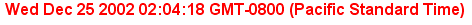
PRINTING MONTH, DAY, OR YEAR
To do this, we need to create a Date object instead of invoking the
Date() function.
<SCRIPT LANGUAGE="JavaScript">
<!--
var thisDate=new Date();
var month=thisDate.getMonth();
var day=thisDate.getDay();
var year=thisDate.getYear();
var date=thisDate.getDate();
//-->
</SCRIPT>
|
Now we have 4 variables: month,
day, year,
and date.
This is an example of the output value for today:
month=
date=
year=
day=
|
|
TRIGGERING AN
ACTION AFTER A SPECIFIED TIME
|
You can trigger an action after a specified time by using the
"setTimeout" function in JavaScript. The format
is as follows: setTimeout(code,
numberOfMilliseconds), where:
Example1: Timeout calling a function:
function timeout1()
{
alert("timeout1");
}
setTimeout("timeout1", 5000);
|
Run it.
Example2:
Timeout calling a piece of code:
setTimeout("alert('timeout2')", 5000);
|
Run
it
Example3: Timeout calling a
function with parameter:
Enter parameter:
function timeout3(param)
{
alert(param);
}
// calls function "timeout3" with parameter
function timeoutWithFuncParam(param)
{
setTimeout("timeout3("+param+")", 5000);
}
|
Run it
Notice the way the
function or the code is passed: as string.
|
|
<< MORE TUTORIALS >>
(C)2002 F. Permadi
permadi@permadi.com
Terms
of Use
|
|